For years, I've done Rainbow Names with students on the first day of school. It's a simple art activity that allows me to discuss my expectations for using school supplies. It also keeps students busy for a chunk of time. The first week of school is crazy, and there are lots of random things that need to be attended to. Having a few projects for students to work on while the teacher gets situated is key. I was surfing Pinterest yesterday, and I stumbled upon these adorable name posters from Middle School Frolics (formerly 4th Grade Frolics).
Similar to the Rainbow Names idea, students get a chance to use their brand new school supplies and the teacher can review supply expectations with students. These name posters are so easy to prep, and you can have a class set printed out in no time! I created a step-by-step tutorial for anyone who wants to make a set for their own classroom. The font that Tara from Middle School Frolics suggested in her original post was GROBOLD, and I love it!
Look how pretty!! Students get a chance to create on the first day of school, and you can use them to label cubbies, decorate your classroom door, or add to a bulletin board. Here's how to make them...
Primary Teachers- This font uses the "fancy a," so if you want a traditional "a," you may want to try a different chunky font, such as KG What the Teacher Wants. Thanks, Tara, for sharing this darling idea! If you have any questions, please feel free to leave a comment or e-mail me at TheHappyTeacherTPT@gmail.com
If you get a chance, check out my Back to School trifold brochure. Ditch those packets and give parents all the information they need on ONE page.. 😍




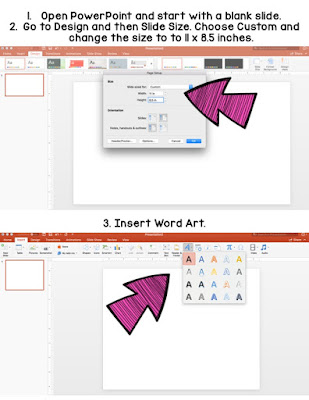





I just used your idea and created the names using Google Slides as well. (We're a google school.) I was able to download the fun fonts, but not use them though, so I just used something I already had. Fun idea, thanks for sharing!
ReplyDeleteWe are also a google school.. I just made them in powerpoint and then shared to my drive. Worked well for me!
DeleteI love these! Any idea how to create them on Google slides?
ReplyDeleteThanks!
Love this Idea! Do you know how to create this on Mac ( keynote) ?
ReplyDeleteThanks!
This comment has been removed by a blog administrator.
ReplyDeleteI love this! Do you have a font that uses lowercase /a/ as a circle with a stick?
ReplyDeleteKG Red Hands- You can find it on TpT for free. :)
DeleteThank you for the great idea! Do you change the font for each name to fit to page? Or do you pick a size that works for all names.
ReplyDeleteSome of the names needed to print on two pages. I make the fonts on the really long names a little smaller and adjust it to print on two pages. Example: For Stephanie, I printed "Steph" on one page and "anie" on the next page. Once cut and glued together, you can't even tell. :) Hope that helps!
Delete